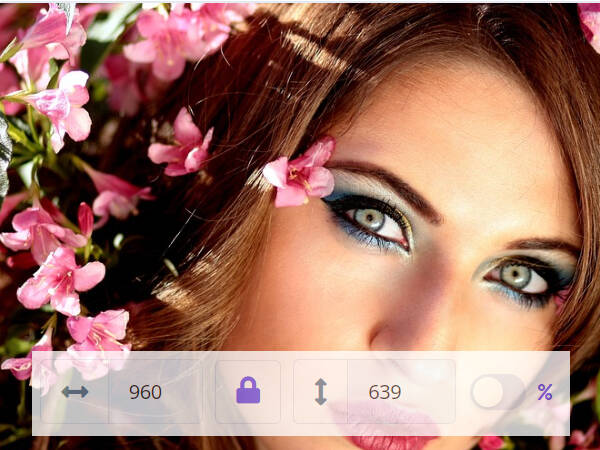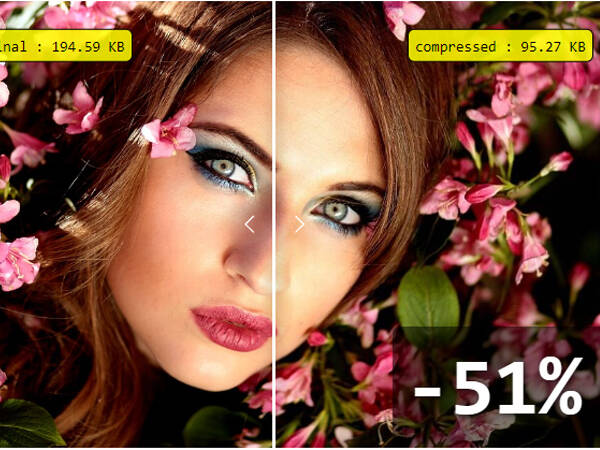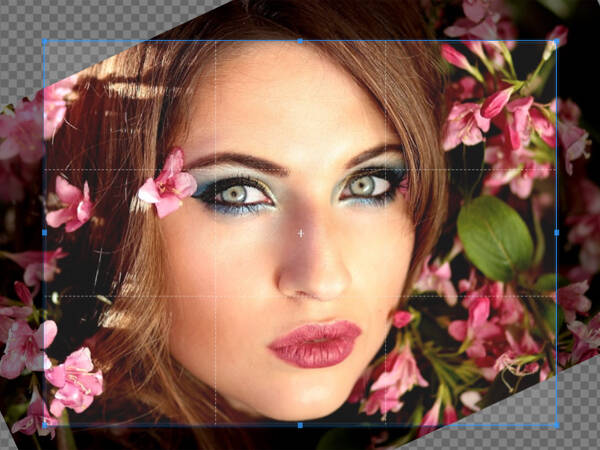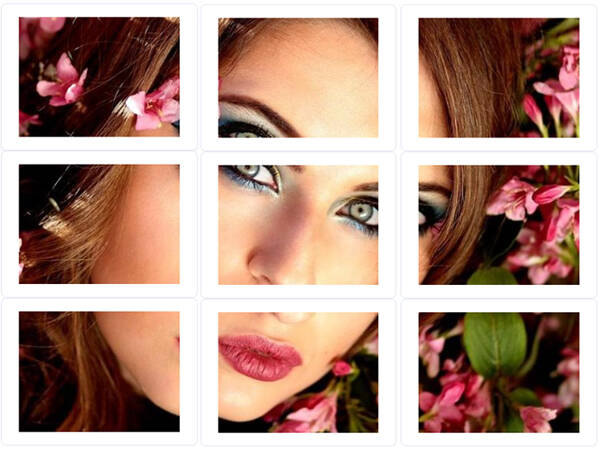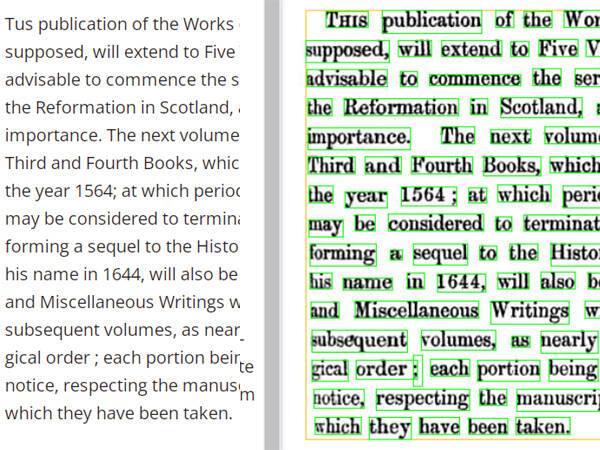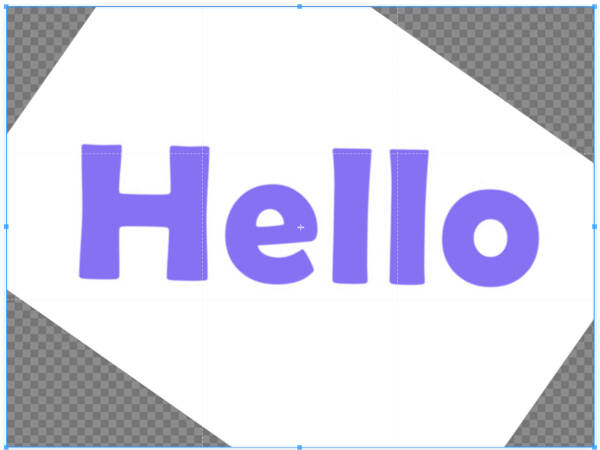Card Symbols
Card symbols are a collection of text symbols that you copy and paste to any text editor or chat app
♠
♥
♦
♣
♤
♡
♢
♧
رموز أخرى
🎄كريسماس⍟مارڤيلℙPubg🎂عيد ميلادツسمايلات💘حب♥قلب☮اكثر استخداما☂طقس❀زهور★نجوم✔صحⒸحقوق النشر°درجة♫موسيقى♕تاج⇄اسهم✌أيدى✎كتابة✄ادوات مكتبية♟شطرنج♣كوتشينة€عملات☪دين♋ابراج☮علامات🐘حيوان🌿نبات🍉فواكه🍆Vegetables🍬حلويات☕مشروبات🍕مأكولات🎢مكان🚙مواصلات⏰زمن🏀أنشطة👗تسوق💻إلكترونيات⌘فنىℬحروفⅨرومانى⅘كسور🔫أدوات❕علامة تعجب▧هندسة∬حساب╬براويز❒مكعبات》اقواسⒶحروف مزخرفة①ارقام مزخرفةx⁷حرف فوقىx₇حرف تحتى❞ترقيم㎏وحدات▌مستطيل⬜مربع〇دائرة▲مثلث┆خط╔ركن
Copy and Paste Card Symbols
Card symbols are copy and paste text symbols that can be used in any desktop, web, or mobile applications. This table explains the meaning of every card symbol. Just click on the symbol to get more information such as card symbol unicode, download card emoji as a png image at different sizes, or copy card symbol to clipboard then paste into your favorite application
Card Symbol
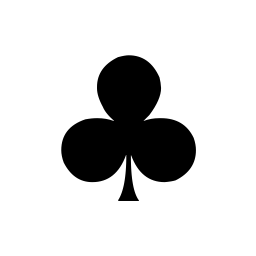 Playing card symbol ( ♠ ♡ ) used to represent a class in the middle ages. For example, spades represent the military, hearts represent the church, diamonds represents merchant, and clubs represent agriculture. Cards symbols come in black ♠ ♣ ♥ ♦ and white ♡ ♢ ♤ ♧. This page offers deck of cards keyboard text symbol to copy and paste card emoticons, symbols, and emojis to any application.
Playing card symbol ( ♠ ♡ ) used to represent a class in the middle ages. For example, spades represent the military, hearts represent the church, diamonds represents merchant, and clubs represent agriculture. Cards symbols come in black ♠ ♣ ♥ ♦ and white ♡ ♢ ♤ ♧. This page offers deck of cards keyboard text symbol to copy and paste card emoticons, symbols, and emojis to any application.
How to type card symbol on any mobile or app?
- Select one or more card symbols (♠ ♥ ♦ ♣ ♤ ) using the card text symbol keyboard of this page.
- Copy the selected card symbols by clicking the editor green copy button or CTRL+C.
- Paste selected card text symbols to your application by tapping paste or CTRL+V.
- This technique is general and can be used to add or insert card symbols on any device, app, or online game.